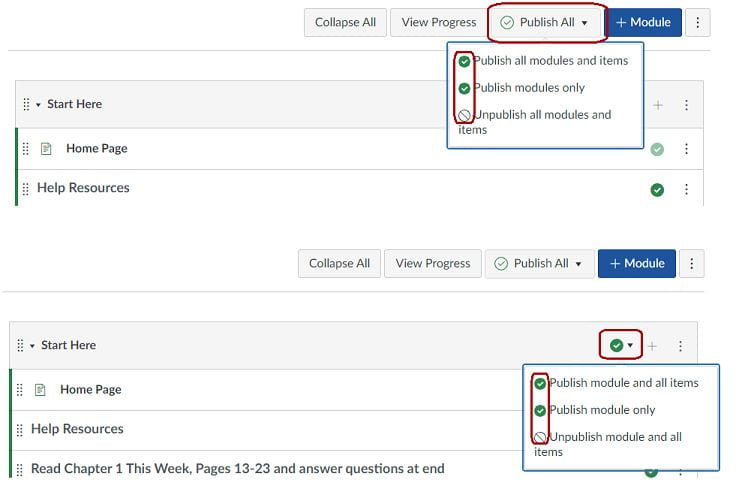A Canvas production update will occur on Saturday, June 17, 2023. Check out the full release notes. Production updates occur on third Saturday of each month, and the next planned update is Saturday, July 15, 2023. Updates in the current release include:
Modules, Bulk Publish and Unpublish Tools
A new Module tool and an expanded module status menu have been added to improve instructor efficiency when managing modules. These menus provide Instructors with more flexibility in publishing and unpublishing modules and their content.
For more information about publishing modules, please see the Canvas guide, How do I publish or unpublish a module as an instructor?
New Quizzes Updates
Several improvements have been implemented in this release:
- Return of the standard Rich Content Editor (RCE): The standard RCE used in other Canvas tools is once again available in New Quizzes for both the instructor and the student. This change was initially launched in December, 2022, but was temporarily disabled due to functional issues when copying content. This update completes the first two phases of the RCE integration into New Quizzes and provides tools such as the accessibility checker, the Canvas media recording tool, the math editor, and the HTML editor.
- Support of external third-party tools in the RCE: The return of the standard RCE includes the new ability to add external third-party tool content in the RCE using the menubar “plug” icon:
- Removing New Quizzes assignments from the Gradebook: With this new feature, instructors can choose to not display the quiz in the gradebook or in the student grade page resulting in a similar workflow to the Practice Quiz available in Classic Quizzes.
The option will only display when the assignment point value is set to 0. Once selected, the “Do not count this assignment towards the final grade” option is automatically enabled and cannot be edited.
Gradebook Menu Updates (June 7 deploy)
The Gradebook menu in Grades has been updated to provide consistency across Gradebook views in its’ placement and contents. The option for the standard gradebook has been updated to “Traditional Gradebook”.
This change is for presentation consistency only and provides no functional changes.
For more information, browse the Canvas Release Notes to find updated features or bug fixes that apply to you based on your Canvas usage. If you have any questions about the changes or about how to use Canvas effectively, IT-Academic Technology Services staff is always available at the IT-ATS Welcome Bar or you can send your questions to canvas-info@udel.edu.