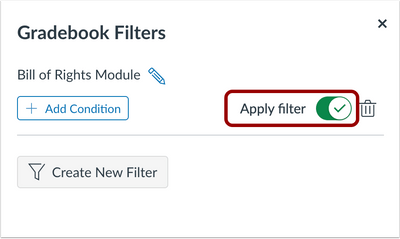Canvas has released a Gradebook Enhanced Filters feature preview to allow instructors to use updated gradebook filters that can also be saved for future use. Feature Previews are course feature options still in active development. Users who opt in to the feature and join the Community user group can help improve the feature through direct feedback.
![]() Canvas will enforce this feature option in all courses starting August 19, 2023.
Canvas will enforce this feature option in all courses starting August 19, 2023.
The updated filters replace the standard filters already available under the View menu. Please note that enabling this feature preview in your course will change the menu structure of the gradebook and move much of the View menu under the gradebook settings, accessed using the gear in the upper right. If enabled, you will see a Filters tool appear in Grades.
One or several conditions may be used to filter grades. Some filters may not appear if you do not use the feature. For example, if you have not set up groups in the People tool, you will not see the Student Group in the filter list.
Once conditions have been selected, click the Apply Filter toggle button to view the filtered gradebook data.
To save the filter for future use, name the file and save.
The saved filter will only be available within the course in which it is saved. Just like other gradebook preferences, filters are only displayed to the editor. They do not affect other users of the gradebook in the course.
Enabling Enhanced Gradebook Filters
If you would like to enable these gradebook filters in your course, you must enable the “Enhanced Gradebook Filters” feature option in course Settings. Click the Feature Options tab.
Use the feature state icon and choose Enabled. The feature should display a green checkmark.
Once enabled, you can disable the feature preview to return to the current gradebook interface.
For more information, please review the following Canvas resources:
- Canvas instructor guide, How do I create a filter in Enhanced Gradebook Filters?
- Gradebook Filters User Group
- Canvas Release: Enhanced Gradebook Filters (2022-03-02) Deploy Note
If you have any questions about the changes or about how to use Canvas effectively, IT-Academic Technology Services staff is always available at the IT-ATS Welcome Bar or you can send your questions to canvas-info@udel.edu.
| Date | Change Log |
| 8/9/2023 | added enforcement date |
| 4/28/2022 | initial post |