In recent years, video has taken over as the preferred way of sharing and accessing information online. Think about this for a minute: Streaming media now represents over 70% of the internet traffic in North America. It shouldn’t come as a surprise that many instructors now integrate online video in class or as a part of lessons students have to complete on their own.
IT Academic Technology Services staff receive regular inquiries from faculty members about hosting of online videos for their students. Although there is not only one solution we can propose, this blog post will provide a framework to help you determine an appropriate way of handling the hosting and delivery of videos you want to share with your students.
Scenario 1: Videos publicly hosted online
If you want to share a video that is already publicly available online (on Youtube or Vimeo, for instance) with your students, two options are available.
- Link to the video: Copy the URL of the location of the video and add it to your course site anywhere you can create rich text content.
- Embed the video in a content area (Canvas only): Use the Youtube add-on or copy the embed code provided by the third-party video service.
There are drawbacks from using online videos you do not own. For instance, if the owner of the video decides to take the video down, you and your students will not be able to use it anymore. You should consider keeping a local backup copy (in case this happens at a critical time), or asking the owner of the video if you can get a copy of it to provide to your students only. (See scenario 2 if you get a video file to share.)
Scenario 2: Course content videos you created yourself
 Whether you went on a field trip to capture a video using your phone, used a self-service UD Capture room, or exported a voice-over-Powerpoint as an MPEG4, the video file needs to be shared with your students. In general, when you invest a lot of time to produce a video, you want to make it a part of your course materials and be able to reuse it over multiple semesters. A video like this is part of the core design of your course.
Whether you went on a field trip to capture a video using your phone, used a self-service UD Capture room, or exported a voice-over-Powerpoint as an MPEG4, the video file needs to be shared with your students. In general, when you invest a lot of time to produce a video, you want to make it a part of your course materials and be able to reuse it over multiple semesters. A video like this is part of the core design of your course.
Note that videos you create should be short, generally 3 to 10 minutes, and compressed. 720p videos (720 pixels in height by 1280 pixels in width) are good for online delivery. Longer videos with higher resolutions tend to be hard for students to manage and stream.
Our recommendation for videos like these is to host them on the UD Capture streaming server and point to them or embed them in your course site. Reasons include:
- No quota on storage space
- Control over access level of the videos (open access, UD credentials required, enrollment-based access, etc.)
- Reliable high-quality playback on laptops and mobile devices
- Stable URL that you can reuse every semester to point to your videos.
The turnaround time to get your video online is usually one to two business days, and the URL to your videos will be provided to you via an email confirmation. (Review these instructions on how to submit a video to be hosted on UD Capture.)
Canvas offers an easy way to embed a video hosted on the UD Capture streaming server through a rich text editor add-on (see screenshot below).
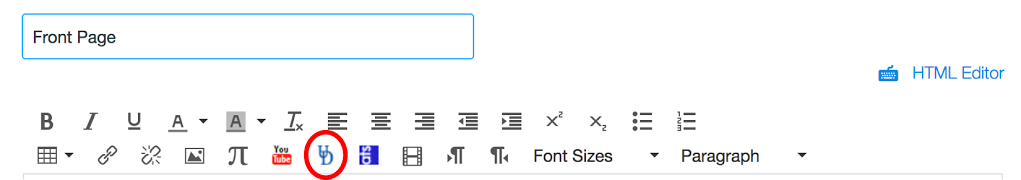
Scenario 3: Videos created on-the-fly
You have been grading for a while, and notice that students have missed the boat on a specific concept, so you decide to create a quick video to put them back on track. Or you want to give individual feedback to students on their assignments using video or screencasts (recording your screen with narration). These are the kinds of videos that require a quick turnaround and will likely only be used once — they are a part of the delivery of your course.
In cases like these, we recommend that you use the tools that are natively made available to you in the LMS. For instance, you can upload a video in the rich-text editor in Canvas, create a video on the fly using your webcam (see the Record/Upload media function), or use the UD Dropbox to send a specific video to one or more students. An alternative is to use Google Drive to share folders and files to your class or specific students in your Google Apps account (by the way, Google Drive @ UDel.edu offers unlimited storage).
Another option (if the content of the video doesn’t contain copyrighted or FERPA-protected information) is to host the video on a personal account, such as Youtube or Vimeo. Unlisted Youtube videos are obscure enough for most faculty (only people with the direct URL can access it), and Vimeo offers password protection for videos.
Conclusion
No matter what type of video you create or use, always keep in mind the idea of design and delivery. It will help you determine how to proceed.
As usual, if you have any questions or concerns about videos or any other educational technology, contact the IT-ATS staff at the Faculty Commons (116 Pearson Hall, ats-info@udel.edu, 302-831-0640).


