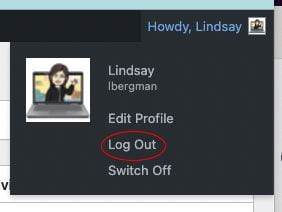Logging Out
There are two options to log out of WordPress. You may click “Log Out” in the upper left corner, or you may click on “Howdy, Your Name” and choose Log Out from the dropdown menu. It is recommended that you close your browser after logging out.
After a time of inactivity, your session will expire and log you out automatically. You will be asked to log in again.