UD Libraries, Museums, and Press have recently transitioned to a new authentication service called Open Athens. This service allows you to access our resources through the public version of a database, such as JSTOR, without going through the UD Library website. In many of these cases, you’ll see a button that says “Log in via your institution.” You may have tried this previously, but found that the University of Delaware was not included in the possible options. Now, those links should work for you! Here are some examples of these buttons for Proquest and JSTOR:

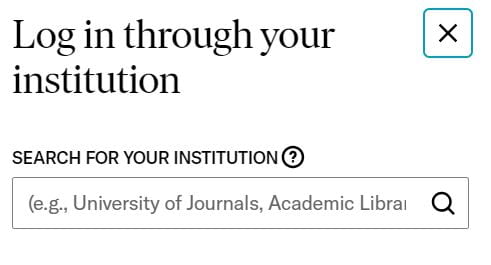
This change may also affect some of the links within your courses and syllabi. If you link to library materials, the best practice is to link to the DELCAT record. These links will have the DELCAT prefix at the front. Here is an example of a DELCAT permalink where I’ve bolded the DELCAT part of the URL: https://delcat.primo.exlibrisgroup.com/permalink/01UDEL_INST/1sm7l75/cdi_doaj_primary_oai_doaj_org_article_65c9fc496a824ccbac358c5a5c3110b3.
If you are currently pointing to a link that begins with https://library.udel.edu/static/proxy.php?, it will need to be updated with either the DELCAT permalink or by creating a new authenticated link using the OpenAthens Link Generator.
You can find more details about this change on our FAQ page.
If you have questions or need assistance, please contact me via email . Otherwise, enjoy the new easier methods of logging on to your UD subscription resources!
