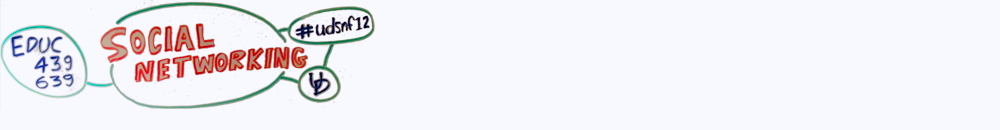Format
- Online: All the activities for this week are located on the web.
- Asynchronous: There is no component for this week that requires to connect in real time with colleagues or the instructor.
Overview
In the previous weeks, we have started using many different tools and experienced what it takes to stay connected on all of them. It can become pretty overwhelming. This week, we’ll focus on getting you to start exploring information workflows and dashboards. These processes and spaces will help you become more efficient at filtering and enabling you to be aware of what’s important for your professional development.
Objectives
- Create dashboards for monitoring social media conversations and topics.
- Implement processes to automate some of your social media actions through the use of RSS feeds and status updates.
Action items
1. To get a better idea of what the concept of filter failure is, watch Clay Shirky.
2. If you haven’t done so already, enable Google Reader and subscribe to the blog bundle for the class (under “blogs” on the social presence page). This will allow you to know when your colleagues are blogging.
3. If you haven’t done so already, create a Twitter account. To increase the visibility of your blog without having to update your status on Twitter, go to ifttt.com and create a “recipe” that will grab your newest post (through the WordPress.com service or your blog’s RSS feed), generate a tweet including its title, URL, and the course hashtag (#udsnf12). You’re encouraged to explore other recipes or create new ones for other services you’re using.
4. Sign up for Hootsuite AND/OR download Tweetdeck, and run a search (create a column) for our class hashtag on Twitter (#udsnf12). I suggest you explore their interface to identify other things these tools can do to aggregate information for you.
5. Create a personal startpage on Netvibes, and explore how you could turn this space into an information dashboard that collect information you want access to daily to help you keep up professionally.
6. On your blog, reflect on how the different tools you have explored this week could be useful to you. As a second part to your blog post, answers the following question: What are the difference between aggregating and curating? Make sure to find and integrate at least two new sources of information to help you make your point.
7. Submit the URL of your blog post to the assignment titled Week 4: Blog post on Canvas. The submission is due by 8:00 p.m. on Friday, September 21, EDT, and will be graded as a part of the weekly projects.
8. Check the course’s class feed for other posts by colleagues, and comment on their posts. You should at least read and comment on two or three posts, but you’re welcome to visit as many as you want. As a part of the online participation grade, you should also contribute and discuss on the different social media outlets, such as Diigo, Twitter, Google+, and Pinterest.
More to explore
Check our Diigo group and check for related tags.