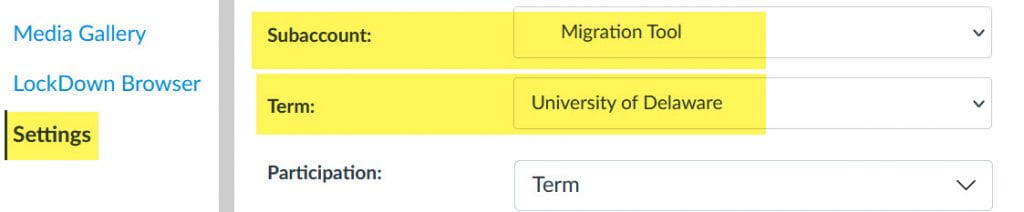On February 1, 2022, the old migrated Sakai sites in Canvas will be concluded (meaning all enrollment in the site is removed and sites will no longer be visible in the “all courses” list for users). These were the sites created by the migration tool, when we transitioned to Canvas. If you need to keep one of these old migrated Canvas course sites and you are the instructor for the site, please complete the Canvas – Request to Retain Course Access Beyond Deadline form or export your course content to store locally. Otherwise, these sites will be concluded on February 1st.
To check if your site is a migrated Sakai site, look in your list of all courses, the migrated sites have University of Delaware listed as the term which you can see at a glance. Your catalogued courses would have 2019 Fall, etc.
To know if a University of Delaware term course is a migrated Sakai site, click in the course and go to Settings, you will see Migration Tool listed as the Subaccount in the course details.