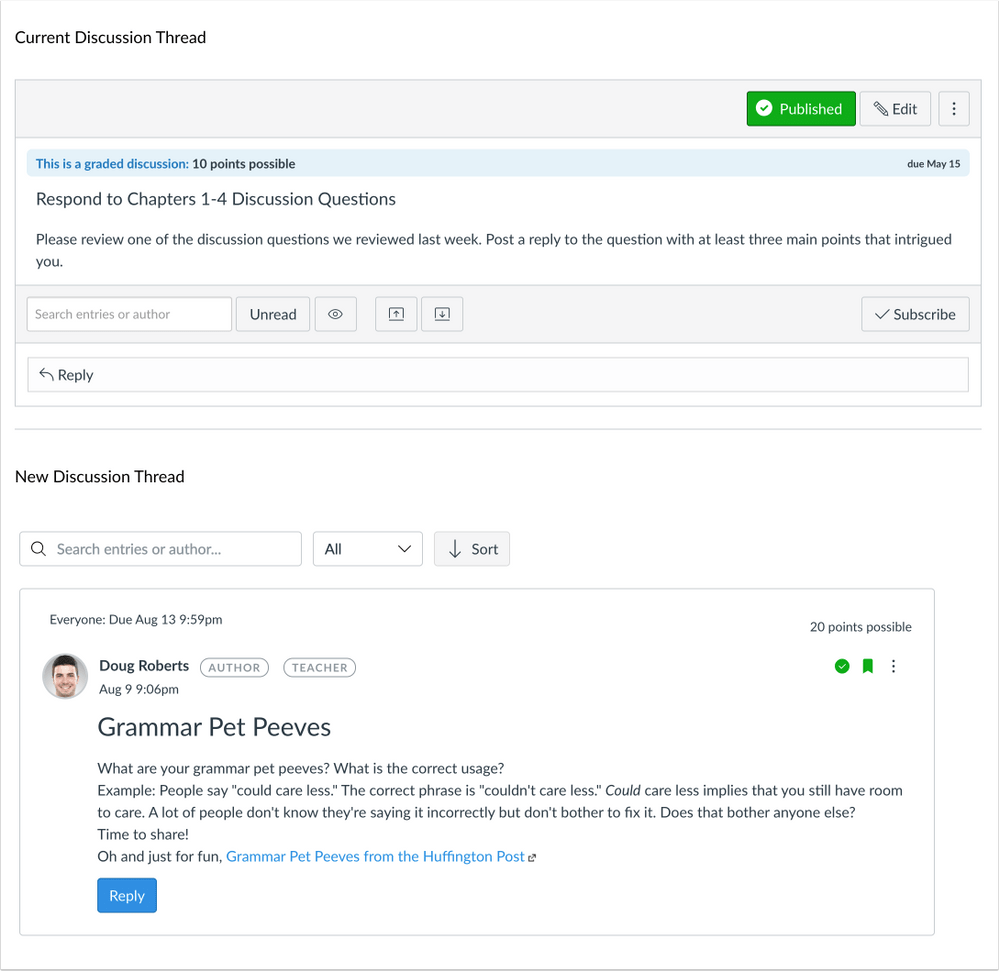Canvas recently introduced the Discussions Redesign project as they begin incorporating many community feature requests to enhance the Discussions tool. The early-access release will be available to enable in your course starting with the Winter 2022 term on December 17, 2021. The redesign changes the individual discussion interface for both the teacher and student, and if you consider enabling this feature, please review the following:
- This redesign is in its very early stages and is considered beta. User feedback will influence feature development.
- If the feature option is enabled in a course, the course will receive updates to Discussions as soon as the updates are released. You will need to stay updated, and you may subscribe to Discussions Redesign User Group for updates about the project and the release plans.
- The interface changes only affect individual discussions, not the Discussions tool page. Since discussion will appear different, students may require additional teacher support.
- The redesign also changes the Announcements tool interface which is based upon the Discussions tool.
- The option for threaded replies is not available so discussion replies can support only one additional reply level.
- The current Discussions tool will stay around for while, and no enforcement date of this redesigned interface has been announced but will be based on planned feature development and user feedback.
Feature of the new interface include:
- The toolbar has been moved to the top of the discussion and announcement thread.
- Newest replies display at the top of the first page instead of the bottom of the last page.
- Users can sort replies from newest to oldest, or oldest to newest.
- Users can also quickly move to the top of the discussion or announcement at any time.
Below is a comparison of the interface with the current Discussions tool.
Additional discussion features include:
- A reply sidebar where all replies are nested together and displayed
- Users can mention other users in discussion replies by using the @ symbol
- Users can quote other replies as part of their discussion reply.
Features planned in upcoming releases include:
- Anonymous posting and moderation
- Checkpoints and multiple due dates to help guide students’ participation
- Discussions tool index page redesign
For more details about the feature, see the Discussions/Announcements Redesign Canvas Release visit the Discussion Redesign User Group in the Canvas Community.
If you would like to explore the redesigned interface, first enable it in the beta environment (udel.beta.instructure.com) of your course. If you are unfamiliar with the Canvas beta environment, please review the Canvas guides, What is the Canvas beta environment? and How do I access the Canvas beta environment as an instructor?
Enabling Discussions Redesign
If you would like to enable the Discussions Redesign in your course, you must enable the “Discussions/Announcements Redesign” feature option in course Settings. Click the Feature Previews tab.
Use the feature state icon and choose Enabled. The feature should display a green checkmark.
For more information, please review the following Canvas resources:
- Discussions Redesign User Group + Early Access product blog
- Discussions Redesign User Group
- Canvas Release: Discussions Redesign (2021-06-19) Release Note
- Discussions Redesign Instructor Guide
- Discussions Redesign Student Guide
If you have any questions about the changes or about how to use Canvas effectively, IT-Academic Technology Services staff is always available at the IT-ATS Welcome Bar or you can send your questions to canvas-info@udel.edu.