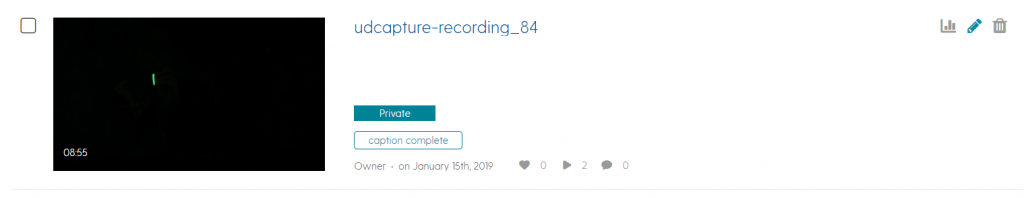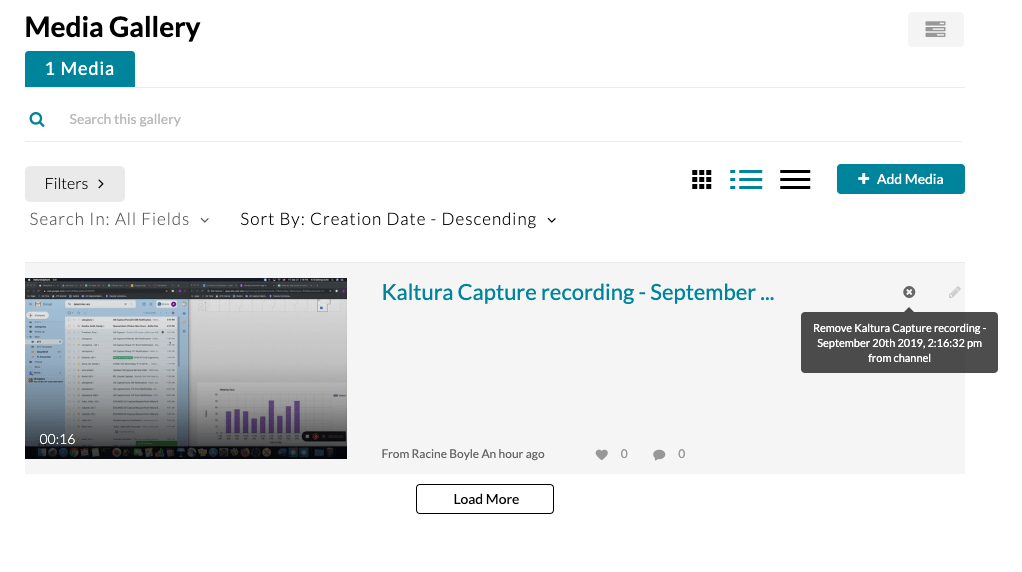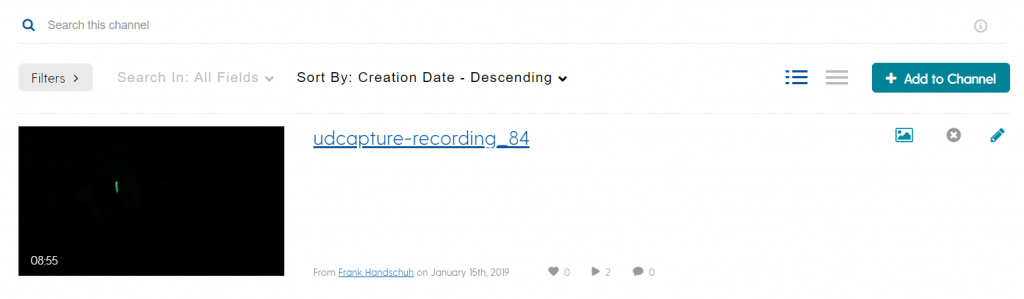My Media is your own personal repository whereas Media Gallery allows sharing with students. To remove files from each of these locations, follow these steps.
Contents
Deleting a video from My Media
Deleting a video from My Media will permanently delete the video. To do this, click the trashcan icon ![]() beside the video you’d like to permanently delete.
beside the video you’d like to permanently delete.
Removing a video from a Media Gallery in Canvas
You can remove videos from the Media Gallery of your course by clicking the X beside the video you’d like to remove. Below is a screenshot showing where the remove button is located. Once removed from the Media Gallery students will no longer have access to the video. The video will remain in My Media, your personal video repository.
Removing a video from a channel in My Media
You can remove videos from a channel in My Media by clicking the X beside the video you’d like to remove. Below is a screenshot showing where the remove button is located. Once removed from the channel the video is no longer accessible to students. The video will remain in My Media, your personal video repository.