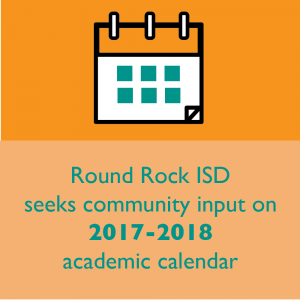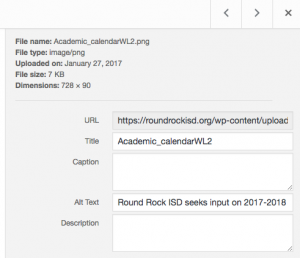[et_pb_section fb_built=”1″ _builder_version=”3.22″][et_pb_row column_structure=”3_4,1_4″ _builder_version=”3.25″][et_pb_column type=”3_4″ _builder_version=”3.25″ custom_padding=”|||” custom_padding__hover=”|||”][et_pb_text _builder_version=”4.0.11″ hover_enabled=”0″]
Web Accessibility Resources
Mobile
[/et_pb_text][et_pb_code disabled_on=”on|on|on” disabled=”on”]
Include “Alt Text” for images. If an image has text on it, that entire string of text must be added to the Alt Text box.
Text placed on jpg/gif or other web images cannot be read by screen readers. When adding the image in the Media Library, scroll down to the Alt Text field and type in ALL of the text on the image. ie: Round Rock ISD seeks community input on 2017-2018 academic calendar. Do this for every image you upload. If it’s an image without text, the alt text should convey what the photo is. For example: Photo of elementary students at chess competition with trophy.
Twitter/Facebook posts: If you add an image (flyers, infographic, etc) containing text/instructions to a Facebook or Twitter post, you must type in all of the written content appearing on that image in your post/tweet.
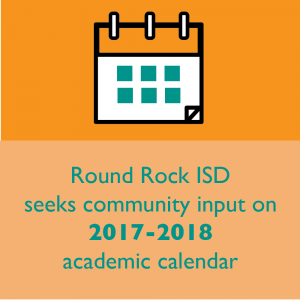
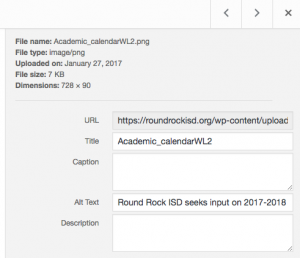
Make all hyperlinks meaningful.
The term “Click Here” and “More” do not convey what the user is linking to. Neither do full urls pasted onto the page/post. Refrain from using this practice at all times.
The link should literally spell out the content of the hyperlink so that our visually impaired visitors can have the link read to them. It’s also best practice for our non visually impaired users to spot links quickly. Be sure to link/activate email addresses too.
Yes: 2017-2018 Handbook | No: Click here to download 2017-2018 handbook; Click here to download 2017-2018 handbook
Yes: Register for the college fair | No: Register for the college fair by visiting www.gotocollegefairs.org
Yes: Contact Jane Doe | No: Contact Jane Doe at jane_doe@roundrockisd.org
Use strict HTML – be careful when pasting text into editor
Our website DOES NOT automatically strip out custom styling from Google and Microsoft products and their code will override our custom CSS. Eliminate this by pasting your text into the Text tab instead of the Visual tab. It’s located on the top right side of your text editor.
Use high contrast text on backgrounds, say no to color coding
Text should be high contrast against any colored background to accommodate visitors with color blindness or low contrast vision. Never use light blue text on blue, yellow on orange, blue on green, etc.
Color coding shall not be used as the only means of conveying information, indicating an action, prompting a response, or distinguishing a visual element. Never use color as a way to describe or to convey certain information.
Example: Using different colors for text or directing a user to “see content in green” or noting that “fields in red are required.” Check hex colors for contrast
Avoid flashing or blinking images or crawling text
Pages shall be designed to avoid causing the screen to flicker with a frequency greater than 2 Hz and lower than 55 Hz. Moving or flashing text is non accessible to persons using screen readers and those with learning disabilities. Flashing images/text may also provoke an epileptic seizure.
So, if you do not know how to measure the frequency, it is best to leave the questionable item off of the page. If using slides or a slideshow, always add visual play and pause features so users have control over the time the slide is present. Never employ the “autoslide” function that automatically advances a slide.
Multimedia captioning
Provide captioning and transcripts of audio and descriptions of video. If you are creating a video, try to add transcripts of what people are saying. This technique is being used more and more, not just for ADA compliancy, but on social media to draw viewers to a video and to keep them from scrolling past it.
[/et_pb_code][/et_pb_column][et_pb_column type=”1_4″ _builder_version=”3.25″ custom_padding=”|||” custom_padding__hover=”|||”][et_pb_sidebar area=”wmd-sidebars-accessibility” _builder_version=”3.0.82″][/et_pb_sidebar][/et_pb_column][/et_pb_row][/et_pb_section]